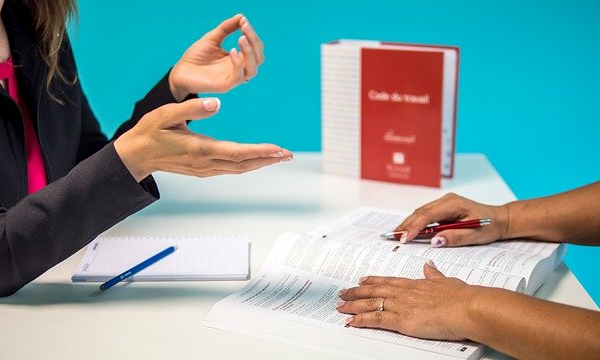The image of an office worker hunched at his desk and staring into his computer screen is something many can identify with, and while the nature of the work might remain, there are steps we can take to greatly improve the conditions. In most cases, office work entails a lot of looking at screens, which can cause discomfort which is why we can opt to upgrade our space with comfortable chairs, standing desks and with larger and sharper screens.
Our eyes, in particular, feel the greatest strain because we use them all the time and we cannot lose sight of future risks, and not take care of them. Our eyes may feel tired or dry after prolonged use, and that isn’t ideal for both health and productivity, especially if you’re dealing with large pieces of text.
Advertisement ▼
Programmers, data scientists and analysts make up a big part of this group, and here’s where BenQ presents an elegant solution. One of the coding-specific features included in the GW2485TC / GW2785TC Eye-Care monitors is the Coding Mode, which accentuates the contrast and saturation of dark mode. Coupled with the eye-care technology and ergonomic build, these displays take into account different use-type scenarios and assist in supporting screen owners with the tools needed to look after themselves.
This process is made more efficient and streamlined, with support for smooth dual-display setup, where versatile connectors and flexible height-adjustable stands on each model makes it easy for users to arrange their workspace to their comfort level, including vertical viewing.
Indeed both monitors offer a Portrait Mode that displays content vertically, but the 24-inch’s build is particularly handy for everyday tasks, including analysing spreadsheets, inputting coding, reading PDF files, and checking references, due to its more compact form factor. For those in the programming field, this means more characters will be shown in a single line of code, such that it’s easier to track the inputs without having to scroll through lines of data all the time.
“Having these monitors really increased my productivity because of its ergonomic design,” shares full stack developer and freelancer Michelle Lee, who has been in the business for 10 years. “They are very flexible, so you can adjust them to any direction you want, be it horizontal or vertical.”
The capacity of various configurations and arrangements by the monitors proved handy for the 28-year-old, who explained that she uses the 27-inch GW2785TC horizontally for research, front-end design, and database queries, and the 24-inch GW2485TC in portrait mode for back-end coding. As the monitors are also Daisy Chain compatible, which allows for the connection of two to four displays via DisplayPort, it’s possible to hook them up to more external sources if needed.
Adapting them for personal customisation is made easy with tilt, pivot, and swivel functionalities, all of which can be smoothly executed with little effort, as both monitors are designed for turning on either side.
The setup process is similarly fuss-free, involving only the attachments of three different components to one another. This versatility is a welcome change for Michelle, who prior to the BenQ stint, used very conventional monitors that impacted her workflow.
“Due to its limited height and inflexible nature, I had to constantly scroll through my codes on the [old] monitor,” says the coding professional. “Since there weren’t …….
Source: https://geekculture.co/bringing-coding-comfort-with-benq-eye-care-monitor-gw2485tc-gw2785tc/